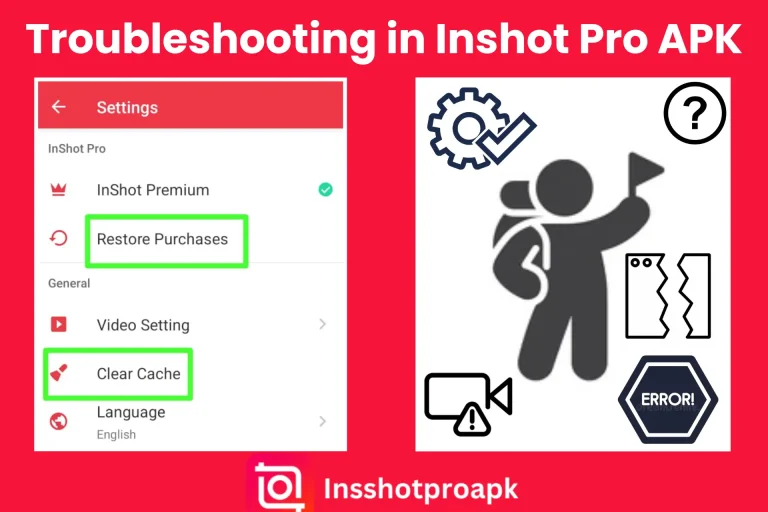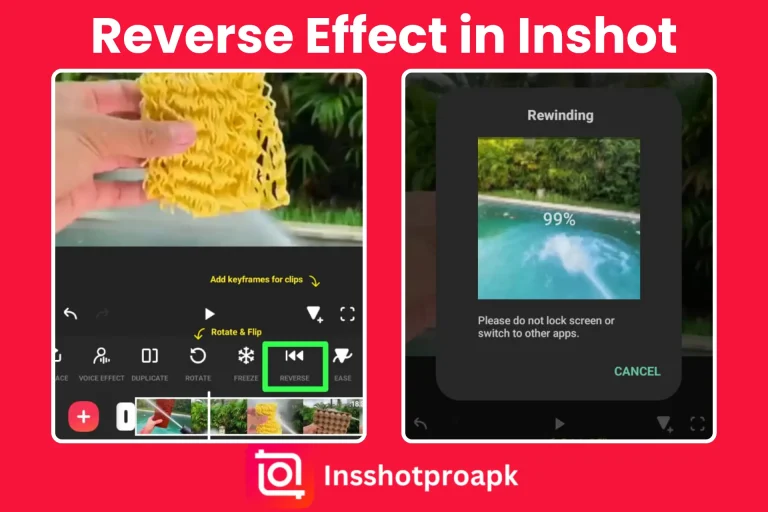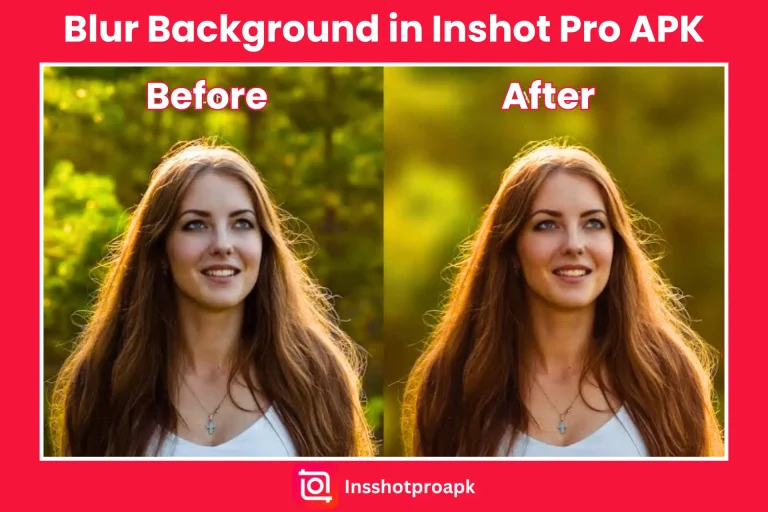How to Remove Inshot Watermark?
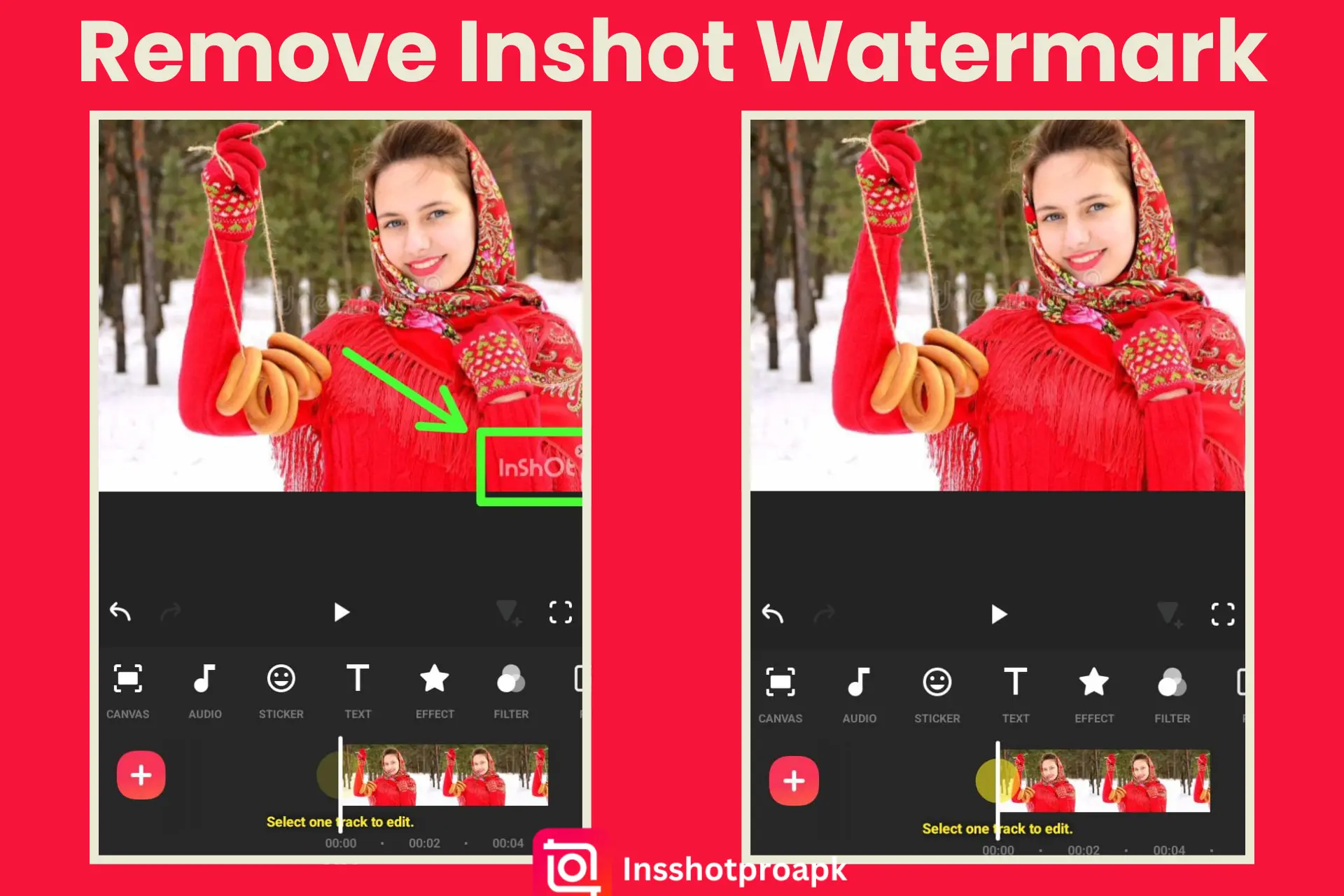
The legal and most dependable method to remove watrmark of the Inshot App is most appreciated for its simplicity and attractive features like user-friendly interface, precise and fine-tuned edits with high featured quality graphics and motions. The professionals as well as beginners equally prefer it as it best suits them.
But, the problem here comes across the app is its logo as a watermark. We understand that the purpose of the watermark is the branding of the Inshot app, but mostly, it distracts the viewers and sometimes causes problems in the monetization of content. Additionally, it makes the content less appealing and unprofessional. That is the reason why creators wish to create videos without watermark or tend to remove watermark.
Fortunately, there are several methods about How to Remove Inshot Watermark?. We will illustrate them one by one in detail.
What is Watermark?
You can also call it a digital signature. It is an online recognition of the brand, company, or software. It may be a logo, an image, name text, or motion graphics in an overlay on the photo or video content, representing the name of the owner.
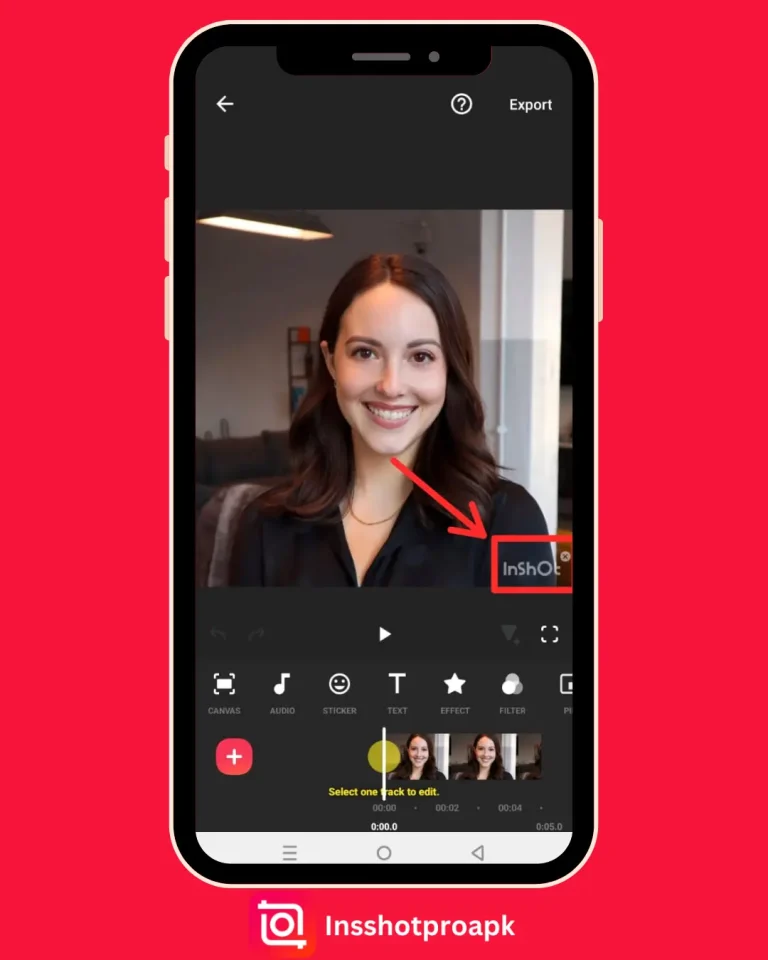
Purpose of Watermark
There are following some common purposes of using watermark:
Methods of How to Remove Inshot Watermark?
The official version of the Inshot app has a watermark in its exported content. This problem comes only with the free versions of the app. As a solution, the app offers more than one unique and working method to remove the watermark from the content or disable the logo from the app. Methods are detailed below:
Upgrade to Inshot Pro
The legal and most dependable method to remove the watermark permanently is to upgrade the Inshot to its Pro version. For this purpose, you have to purchase a premium plan. In this method, you can remove the watermark as well as unlock all premium tools and stunning features of the app.
Follow these simple steps to upgrade the app:
Step1: Open the app, click on the “Pro” or “Upgrade” option in the main interface
Step2: Select the subscription plan according to your needs (Monthly, Yearly). Proceed with the process by pop-up instructions.
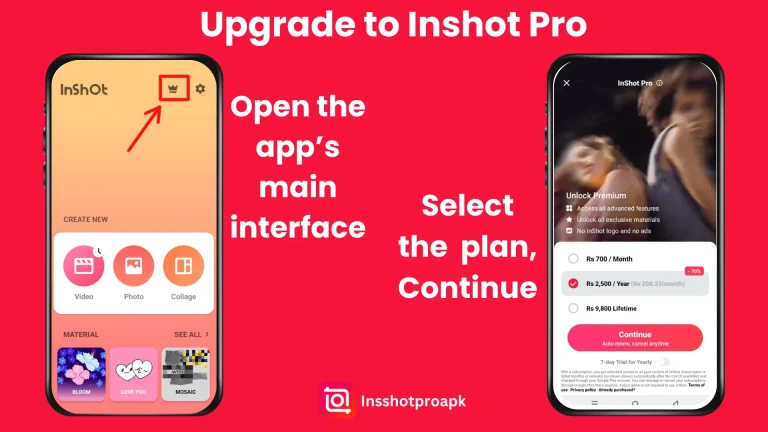
Watch Ads to Stop Watermark
In this method, you have to watch a short ad before you export the video; in return, the app will allow you a one-time single export without a watermark. It is a less professional and irritating way.
You can do this by:
Step1: Open the app, edit your video
Step2: Click on “Export” and preview your watermarked content
Step3: Tap on the watermark while previewing; you will see the option “ Watch ad to remove watermark” Watch the ad and export the video with no watermark.
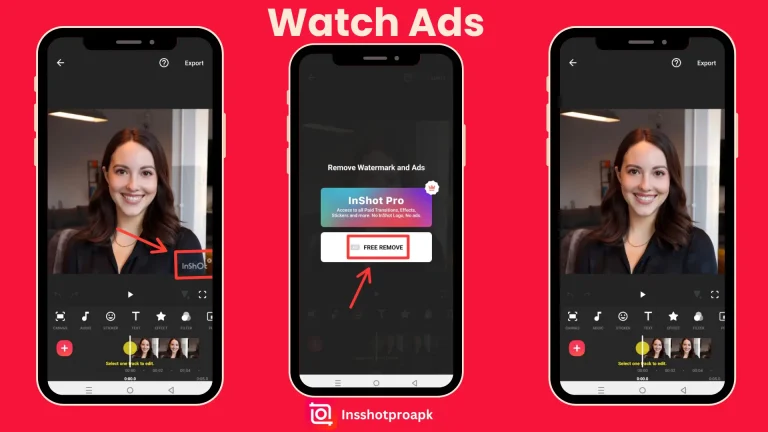
Third-Party Watermark Remover
There are several third-party websites (Apowersoft, Media.io) that offer this service to remove or minimize the opacity of the watermark or cut the watermark. It has the following steps:
Step1: Open the Apowersoft website in your internet browser
Step2: Upload your video and highlight the watermarked area
Step3: Click on the “Erase” option and download your video.
This may cause the video quality loss. Additionally, it is a time-consuming process that the creators do not like. Also, it may cause security concerns regarding the content misuse or steal the content.
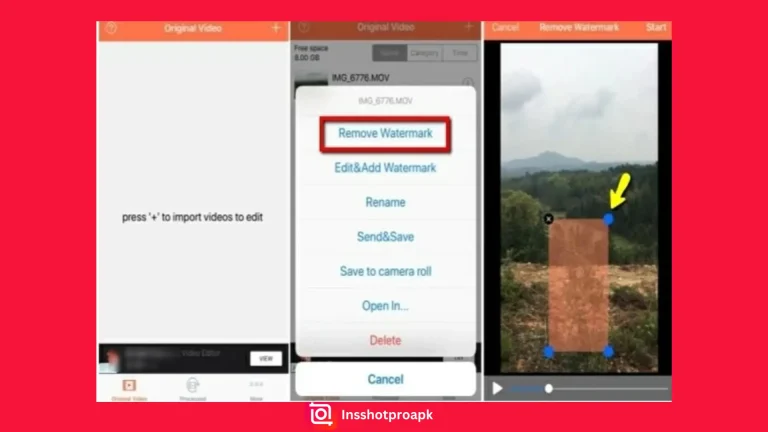
Download Inshot Pro APK Without Watermark
Inshot Pro APK is a modded version of the Inshot official app. It is modified and enriched with extremely enhanced features. This version has a built-in default removed watermark. You just have to import, edit and export your delightful content completely watermark-free without extra effort. It is the most powerful alternative to all the troublesome issues regarding watermark.
If you are looking for a solution to remove the watermark in Inshot, then you are at the right place. Go to the Home page and Inshot Pro APK download without a watermark. That will give you the initiative to hit the jackpot.
Cost to Upgrade Inshot Pro
There is a concise table of prices to upgrade Inshot Pro:
| Plan | Price in USD | Price in PKR | Limit |
| Monthly Subscription | $3.99 | PKR 1,100 | One month |
| Yearly Subscription | $14.99 | PKR 4,100 | One year |
| Lifetime Purchase | $39.99 | PKR 11,000 | Life-time |
| In-App Purchases | Varies | PKR 110 – PKR 44,900 | Depends on features |
Conclusion
In short, the Inshot Pro official version needs a paid subscription to unlock all the premium features like no watermark, no ads, unlimited pro features of effects, transitions, animations, and plenty more. It is hard for users to afford to pay the costs.
Alternatively, they can download the Inshot Pro APK to avoid all the costs and much more complexities. One thing to remember is that the third-party app may be vulnerable to security risks to some extent. But it allows fully unlocked and confidential featured tools to its users. It is the favorite editing app of users.